According to a spring 2015 study from Microsoft, the average human attention span has fallen below that of goldfish -- and you can blame it on the gadgets we use to watch YouTube videos and play "Crossy Road." The researchers clocked the average human attention span at just eight seconds in 2013, falling four seconds from the 12-second average in 2000, and putting humans just one second below goldfish. (http://www.cnet.com/news/goldfish-the-actual-fish-not-the-crackers-may-have-a-better-attention-span-than-humans/)
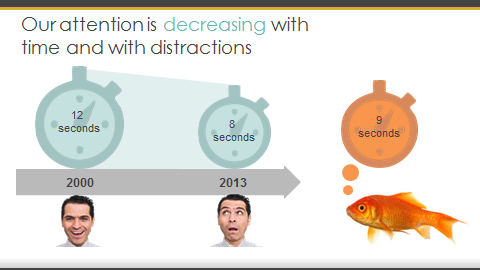
We made the transition from CATI to online, but now we need to make the transition from online to mobile. But, how do we keep survey respondents engaged in a way that captures their attention? Can we carry them past the eight second threshold?
From a questionnaire design perspective, we need to balance the marketing research hat with the respondent hat. Yes, we need to ensure our paired comparison questions are all implemented for proper analysis, but let’s grab the attention of our respondents with some color and images, bringing life to our questions. Let’s be their distraction.
Regardless of whether or not respondents are on-the-go or planted in their office or home, distractions are all around them. Have you tried to take a survey while emails are accumulating in your inbox? Your messenger pings are flashing and your boss is seconds away from walking in for your 2:00p.m. meeting? How about taking a survey while cooking dinner, briefing your husband on the day and pacifying the toddler pulling at your leg? While these are exaggerated situations, reality isn’t too far off. Respondents nowadays are taking surveys from anywhere and at any time. We need to capture their attention and retain it.
Be the Distraction
So how do we do it? While we can’t sit next to every respondent as they enter in their answers, we can take measures to prevent them from closing their browser and moving on. Your survey should serve as the distraction; your respondent shouldn’t be distraction from your survey.
Below are the 10 ways to design an appealing survey. Remember, you only have eight seconds to engage.
- Scrolling = Work = Dropouts No one wants to work to read an attribute list or find the “next” button in order to progress. The key here is ease, try to limit your response lists to 15 points and minimize scrolling as best as you can.
- Be Concise: The Shorter, The Better I like to promote the Twitter mentality: 140 characters, short and concise and easy to digest.
- Avoid Repetition: Didn’t I Already Answer That? Nothing is worse than being mid-survey and thinking just that. Don’t ask respondents to rank their top three brands and then turn around and rank their top six.
- Spacing: Feng Shui Your Survey The spacing between the question text, response lists and images needs to be optimized and balanced within the screen so that there is balance and symmetry.
- Sizing: Bigger Isn’t Always Better This applies to font size throughout the survey (consistency is key) as well as image sizing. There needs to be a middle ground between squinting in order to read the question and scrolling in order to see the entire ad or concept being reviewed.
- Consider Compatibility: Are respondents going to be taking the survey on a PC? Tablet? Mobile? All of the above? Test surveys on all potential devices and don’t allow mobile or tablet usage if the survey isn’t compatible; it’s not worth jeopardizing the data or the respondents experience
- Question Types: the right question yields the right answers If you are asking respondents to “select all that apply” ensure they can do so. In turn, respondents should be able to visually tell which options they’ve selected, getting rewarded for their answers
- Get Active! Designing “active” questions = engaged respondents It’s not just for physical health anymore. Mentally, respondents want something to do when giving their opinion, they like dragging logos in order to rank them or sliding the scale to the number “10” because they really do ‘strongly agree’ with that statement.
- Find your inner artist: Colors, visuals and design elements go a long way.Using these features effectively in a survey locks the respondents’ attention and keeps it from click to click.
- Survey Experience: Taking the time to remove your researcher hat and put on your respondent hat helps ensure the experience is an enjoyable one
Once you’re positive you’ve got the survey of your dreams in place, take a step back and look at it from a high level. Are the colors consistent from page to page? Was that Arial font on question 10 when the rest of the survey was in Times New Roman? When the instructions say “roll over image to zoom,” is it really working?
Still with me? If you’re at the end of this list, you’ve made it past the eight second mark and are clearly engaged!
READY TO LEARN MORE?
Listen & Learn: See the Big Picture with Consumers Panels




